Corrupted memory card – Corrections and simple solutions
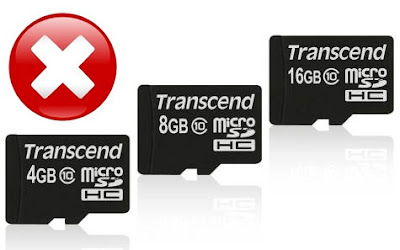
Corrupted memory card? Do not panic yet! Often, during the transfer of data if the memory card is removed or if power is removed, tends to corrupt and unusable. We’ll tell you how to fixc corrupt memory card, using some common solutions that could solve your problem. But keep in mind that completely destroyed or physically damaged memory cards can not be
fixed easily, and data recovery cannot be done. For situations where the memory card is not recognized or can not be used due to the correct format, here’s what to do!
Memory card corrupted – problem’s
Problem 1 – memory card can be read but not accessed :-
When you get a memory card for data transfer, file structure can get scrambled and ultimately, the device or the PC may not be able to read all the data from it. However, the actual data is still present in it. This corrupted memory card can be fixed by doing the following:
Step 1 :- Connect the memory card via an adapter or card reader in any way possible to your computer.
Step 2 :- Make sure the memory card appears in the File Browser, the more likely that is not accessible, but will have the correct file system and all. {Note the drive letter path.}
Step 3 :- Open the command prompt, preferably as an administrator and type “chkdsk x: / r” without the quotes. Here, X is the drive letter of your memory card.
Step 4 :- The complete process. If asked to “convert lost chains to files”, type “Y” for yes.
Problem 2 – Memory card showing invalid file system :-
A corrupted memory card can also lose your file system and can not be used because there is a file system that Windows recognizes. The simplest solution to this problem of corrupted memory carrd is formatted. Here’s how:
Step 1 :- Connect the memory card to the PC via the adapter / card reader.
Step 2 :- Place the removable media in File Explorer, right-click it and click “Format”.
Step 3 :- Set the file system “FAT” not FAT32, NTFS, exFAT or anything else that most mobile devices support only the FAT file system. Leave the allocation unit size as it is and uncheck “Quick Format”.
Step 4 :- Click on Format, we will finish it and the memory card should be good as new!{Note:- the format of a memory card erases all data to make sure you have a backup of the data.}
Problem 3 – Memory card cannot be read by PC :-
Even a problem like this can be fixed quite easily, just download updated drivers from the manufacturer of your PC. Always make sure you have the latest drivers and updates, and if you’re running a PC mounted, grab the latest drivers for the motherboard.
There could be another problem. Newer cards are SDHC (high capacity) and can not be read in newspapers SD card readers. Be sure to get a SDHC card reader and updated drivers to install on your PC if you want to access the memory card in your PC. It is the same case with very high capacity SDXC (Extra Capacity) cards.If none of this is the case, and even after the obligatory connect all ports not working, do the following:
Step 1 :- Insert the memory card into the card reader / adapter and connect it to your PC.
Step 2 :- Go to Device Manager through Control Panel and look for the devices shown with a yellow exclamation mark (!).
Step 3 (a) :- Click on the failed device and try to update drivers automatically. If you can not, uninstall it, remove the device and restart the computer. Alternatively, you can right click and click “Scan for hardware changes” once you uninstalled.
Step 3 (b) :- If the device still does not appear, go to the “View” tab and click “Show hidden devices”. Now you may be able to view more defective devices or gray. Click, uninstall them and restart the computer with the device disconnected.
Step 4 :- Once you start, then plug and must be recognized.
Oh also, make sure the little lock on the side of the memory card is not activated.
The above steps are likely to receive fixed memory card, unless you are completely damaged. Finally, if all else fails, the only solution is to buy a new memory card. While it would be a good idea to try to recover the data using a tool like Recuva. Leave a comment and let us know if you have any questions about fixing your corrupted memory card.
Ref: smashingtricks/ http://lwanmapyay.blogspot.com/ Ko Myo