Kaspersky Internet Security 2014 v14.0.0.4651 Final Full Version
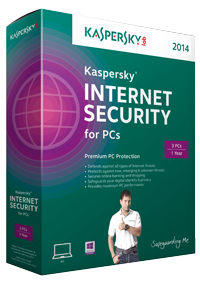
Install Note : -
1. IMPORTANT: Exclude it and select trusted file when Kaspersky
warn you about "KRT.exe"
* It was tested - working well.
* Save your Kaspersky settings if you have older version.
2. Install by double clicking on kis2014_14.0.0.4651EN_4710.exe
(With admin rights on your system.)
* Uncheck the box "I want to participate..."
* Reset will be requested. (Perform)
3. Use Kaspersky until the end of trial period.
4. Several days before expiration date ;
Disable Self-Defense:Settings - Additional - Self-Defence (Uncheck)
5. Exit Kaspersky from Taskbar
6. Run Kaspersky Reset Trial 2.1 (As Admin)
a. Click the trial reset button
b. Click on "Yes" to reset your system.
7. a. You should repeat these steps monthly. - OR -
b. You may use one of the keys provided
ေအာက္မွာအဆင္ေျပတဲ့ေနရာေန ယူလိုက္ပါ...
*Uploaded * Filefactory * 180upload * Sfshare * Queenshare
အဆင္ေျပပါေစ... ကိုမ်ဳိး
http://lwanmapyay.blogspot.com/