PreActivate လုပ္ၿပီးသား Adobe Photoshop CC v14.2.1 Final (Updated 04.06.2014)

Adobe Photoshop CC - a program for processing raster graphics. Supports numerous graphic formats . Adobe Photoshop allows you to create new images and edit them . Photoshop used to create photorealistic images to work with color scanned images, retouching , color correction , transformation of graphs , color separation, etc. Adobe Photoshop has all the methods of working with bitmaps, in this case is to work with layers and uses contours . The program is the undisputed leader among the professional graphic editors due to its widest possibilities, high efficiency and speed . Adobe Photoshop provides all the necessary tools for correcting, editing, preparing images for printing and high quality output.
System requirements :
Intel Pentium 4 or AMD Athlon 64 (2 GHz or fastr)
Microsoft Windows 7 or Windows 8 or Windows 8.1
1 GB of RAM
3.2 GB of free hard disk space for installation . During installation requires additional free space ( install on removable flash memory devices can not )
1024 x 768 screen (1280 x 800 ) with 16- bit video card and 512 MB of video memory (support for 3D- components requires 1 GB video memory )
The system supports OpenGL 2.0
Features:
full-featured Photoshop CC
interface languages : English, Russian , Ukrainian
integrated medicine
All profiles are available lenses for Camera Raw and Lens Correction
deactivated transport module collecting usage statistics
speed optimization run
assembly does not spoil the profiles of other applications of the company Adobe, installed on your computer
in the assembly includes all Imagenomic plug-ins from Nik Software and
Nik Collection Package updated to version v1.1.1.1 (Upd. 06.06.14)
x86/x64 one installer . On a 64- bit OS installed both versions of Photoshop ( since not all plugins have been ported to x64)
For Setup PreActivated Download Choose Any ONE Download Links Below Not All & All Download Links Are Resumable ::


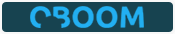





ref;softwareupdates
-------------------------------------------------
ကိုမ်ဳိး (lwanmapyay.blogspot.com)